Fill Up Record
To manage enter Fill Up Record go to.
Fleet > Documents > Fill Up Record
Enter details in Fill Up Record
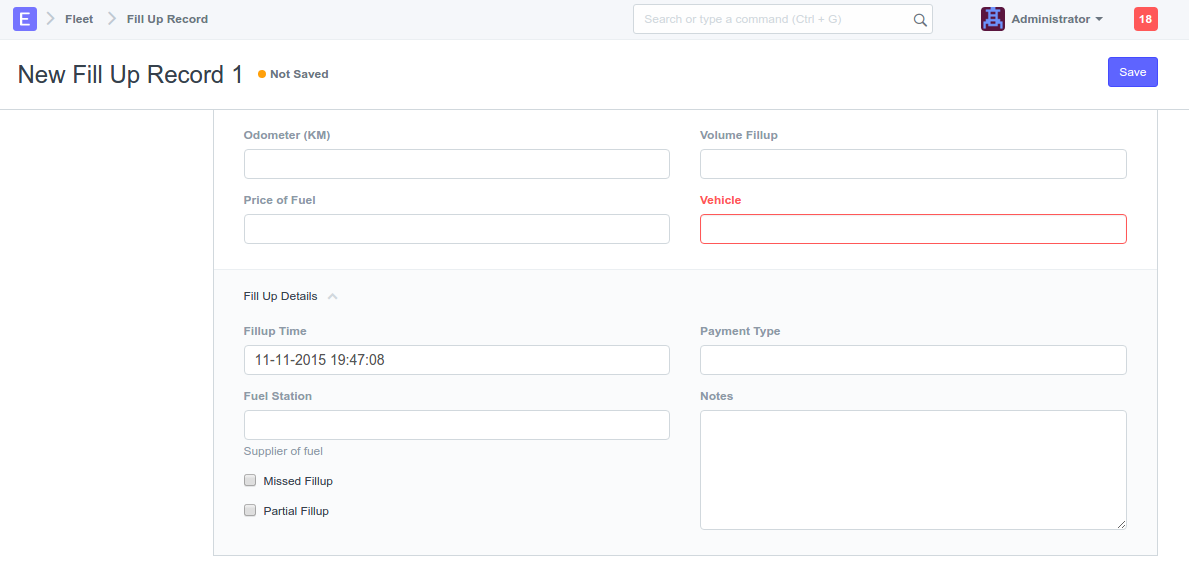
- Odometer (KM/Mile): Enter Current Odometer in Mile or KM as per Fleet Settings
- Price of Fuel: Enter Price of fuel paid during fill up
- Volume Fillup: Enter Volume of Fuel in Fill-up
- Total CostAutomatically calculated Price x Volume
- Vehicle: Select Vehicle for which Fill Up Record is created
- Fillup Time: Set Fill Up Time, default is *Now*
- Fuel Station: Select Supplier for Fuel Station
- Missed Fillup: Check if any Fill Up Record is missed for recording later
- Partial Fillup: Check if only Partial Tank is filled
- Payment Type: Select Mode of Payment
- Notes: Enter Specific note