Trip Record
To manage enter Trip Record go to.
Fleet > Documents > Trip Record
Enter details in Trip Record
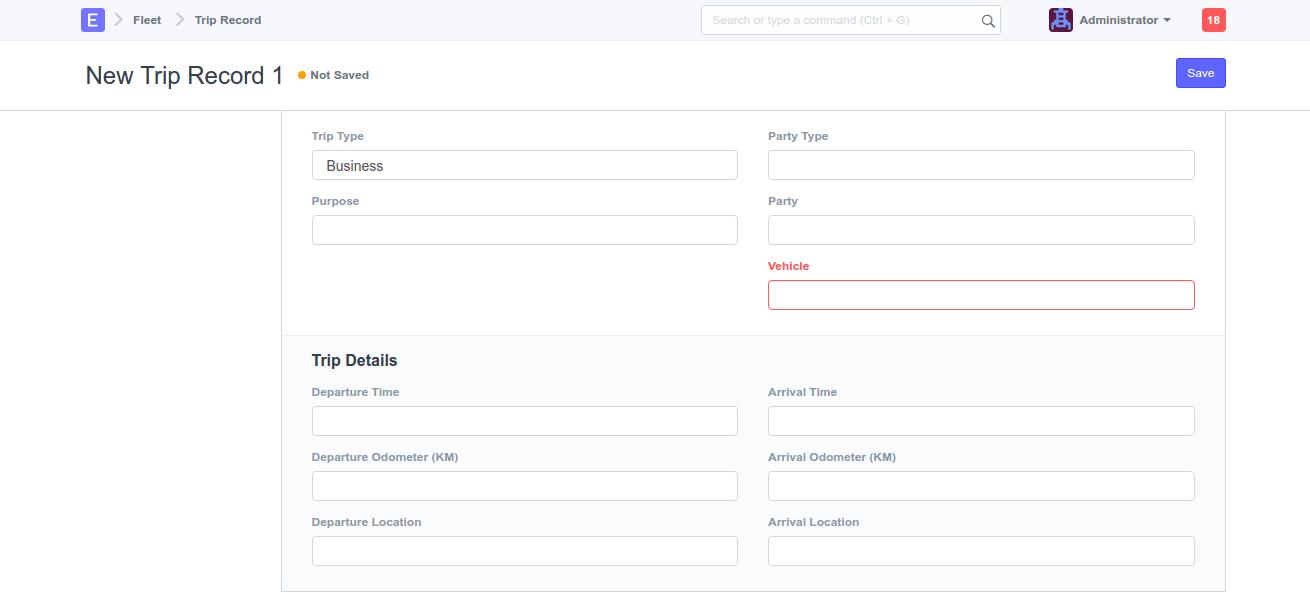
- Trip Type: select from Business, Charity, Medical, Personal, Other
- Purpose: Enter Purpose of Trip
- Distance (KM/Mile): Calculated from Arrival and Departure Odometer Readings
- Party Type: Select from "Customer", "Supplier" or "Employee"
- Party: Select Party Record
- Vehicle: Select Vehicle
- Departure Time: Enter Departure Time
- Departure Odometer (KM/Mile): Enter Odometer Readings at the time of Departure
- Departure Location: Enter Location (Text)
- Arrival Time: Enter Arrival Time
- Arrival Odometer (KM/Mile): Enter Odometer Readings at the time of Arrival
- Arrival Location: Enter Location (Text)